For the access to the On-line catalog you must login first. If you do not yet have a login and password, please register.
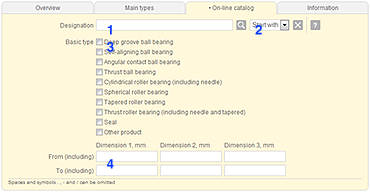 The on-line catalog allows to search for products as per their type, complete or partial designation, main dimensions or any combination of the mentioned parameters. The on-line catalog allows to search for products as per their type, complete or partial designation, main dimensions or any combination of the mentioned parameters.
To search as per the designation it is necessary to enter the designation (complete or partial) into the field 1 and to select the method of searching 2 as per the matching of the entered line with the beginning of the designation or with its any part. For example, if you enter into the field the designation 6206 and you select the method “Begins”, you will obtain as a result 6206; 6206-2RS1 and 6206 N. If you select the method “Contains”, you will obtain 1726206-2RS1; 362060 and 6206 for the same value in the field. The system skips blanks and punctuation marks in the entering field and retrieved designations. So, when entering 6228, you will obtain 6228 and 62/28, when entering 607-2, you will obtain 607-2Z and 6072 MA. 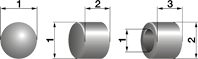 To search among the specified product types it is necessary to select the type (one or several) among the mentioned in list 3 types. If none of the types is selected, the search will take place among all the types. To search among the specified product types it is necessary to select the type (one or several) among the mentioned in list 3 types. If none of the types is selected, the search will take place among all the types.
To search as per the dimensions, it is necessary to enter the range or the exact value into the fields 4, the last ones shall be entered only into the fields “From (including)”. On the left side you can see the input order of the dimensions for the different products. As a decimal separator, you can use symbols “.” and “,”. |